The other day my repair guy installed a new cartridge in the kitchen faucet because it was dripping. Unfortunately, when he was done, the hot and cold streams were reversed. He was mystified; I said I'll check it on the web. Apparently the problem is not unusual. After typing in "moen faucet hot cold reversed" and selecting the Google search result that seemed to most apply, I landed at the terrylove.com DIY forum. There one person said "Pull the cartridge out and reverse it 180 degrees." (In other words turn it over.) Another said "Just remove the handle and turn the stem 180 degrees." The moderator said that reversing the cartridge won't work. So repair guy rotated the stem 180 and -- voila! Now I don't have to doublethink where hot and cold are. Sweet.
This brings me to troubleshooting using the web. There's an article at Wikipedia giving techniques for troubleshooting. On the web it sometimes takes a few tries to get the search terms that will zero in on the information you want. For example, to troubleshoot Firefox, try "troubleshoot Firefox <space>" and see what Google suggests. Check some of the suggestions to see if you're getting close to the problem you have in mind, then rephrase the search as needed. (Note that Firefox may be a poor example because there is excellent tech support at Mozilla support.)
***
***
Techsoup.org has an excellent page on troubleshooting your desktop. They also have a page on troubleshooting software.
***
***
While looking around I found the Circuit Detective's page on home electrical troubleshooting. You might find it helpful/interesting. Help Larry out with a donation if you can.
Well, back to nursing my aging home.
--Marge
This brings me to troubleshooting using the web. There's an article at Wikipedia giving techniques for troubleshooting. On the web it sometimes takes a few tries to get the search terms that will zero in on the information you want. For example, to troubleshoot Firefox, try "troubleshoot Firefox <space>" and see what Google suggests. Check some of the suggestions to see if you're getting close to the problem you have in mind, then rephrase the search as needed. (Note that Firefox may be a poor example because there is excellent tech support at Mozilla support.)
***
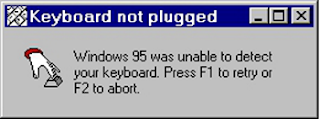 |
| AHA! jokes |
Techsoup.org has an excellent page on troubleshooting your desktop. They also have a page on troubleshooting software.
***
 |
| posted by fahd0321, MemeCenter |
While looking around I found the Circuit Detective's page on home electrical troubleshooting. You might find it helpful/interesting. Help Larry out with a donation if you can.
Well, back to nursing my aging home.
--Marge

No comments:
Post a Comment