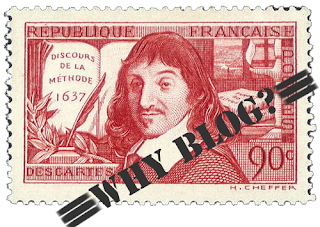 |
| Stamp, France, 1937, Rene Descartes, postbit "Cogito ergo sum (I think, therefore I am)" |
***
It seems that posts over 3 years old deteriorate. Looking through posts published in 2012, I see that many have images and videos missing. What to do?My solution is to back up the blog as it exists now by browsing to the dashboard and selecting settings/other/Blog Tools/Export blog. From there the usual download window appears (if you have 'ask' selected in your browser settings). Look through the downloaded .xml file to see if you got the information you wanted. Be aware: the code is dense and difficult to parse. Mainly you want to know that you can find the images posted, or at least the references to their source, and what you wrote. This information is material for future posts. Google has a page about export or import your blog.
Next, once more at the dashboard, I selected Posts/Published and set all posts published in 2012 to "revert to draft." Once they're reverted, you can find them under Posts/All.
The image at the top refers to a question I ask myself fairly often: why blog? In part the answer is I'm driven by an inquiring mind. Also I dislike wasting anything, including research, and like to entertain in a subdued way. Sometimes the posts serve as notes for something I'm working on.
-- Marge

1 comment:
Awesome! No words. You always go one step beyond.
There is so much great, useful information here. Thank you! Thank you! Thank you!
Read our guide if you wish.
diysbest.com
Thanks again :)
Post a Comment